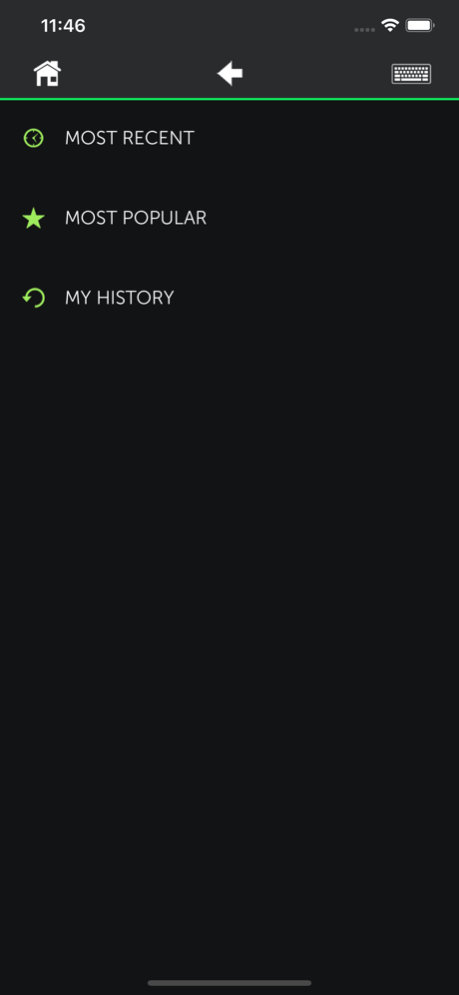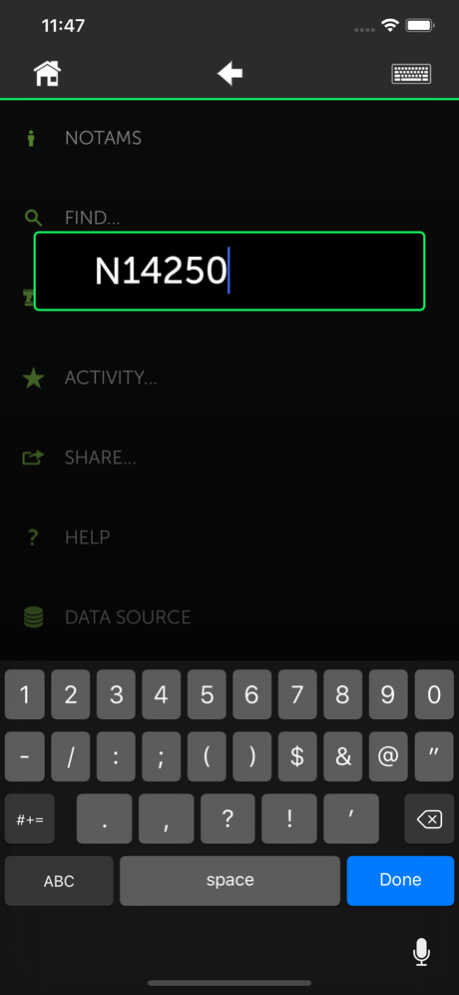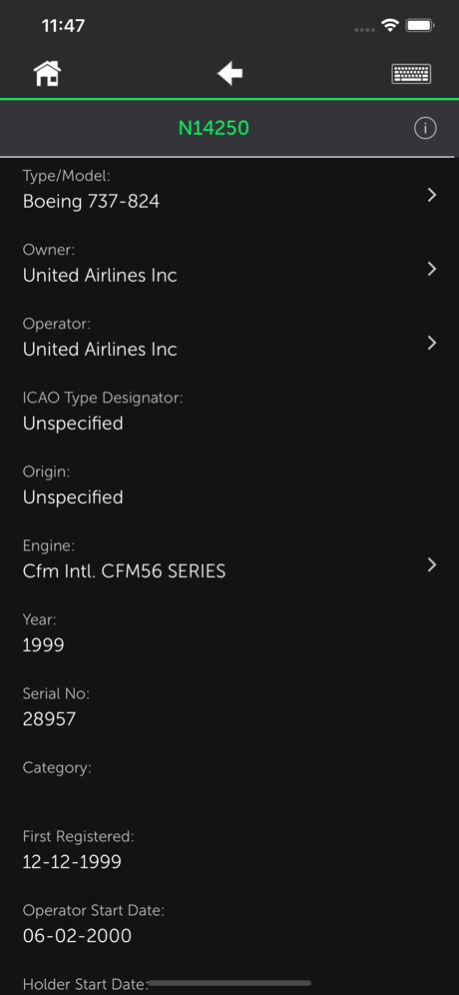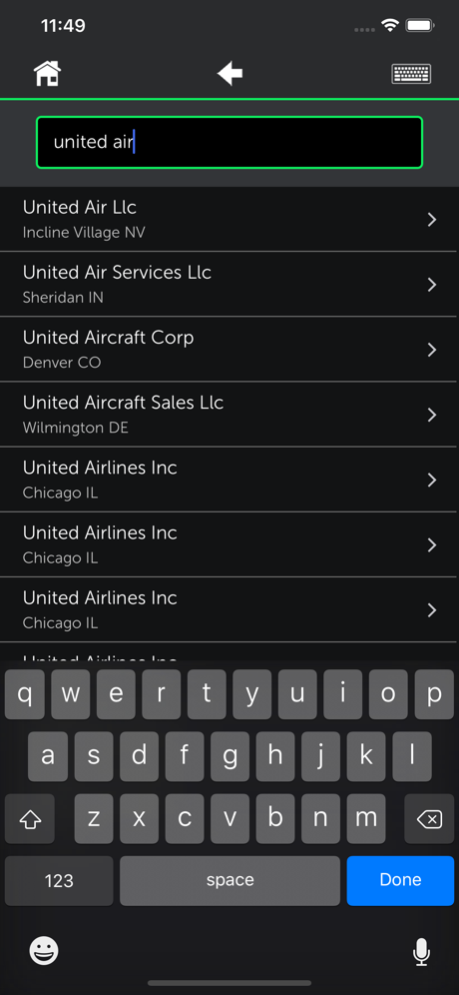NReg 3.6
Continue to app
Paid Version
Publisher Description
NReg is an instant mobile reference of all FAA registered aircraft.
NReg accesses a hierarchical database; this is a much richer product than a simple spreadsheet-like flat file. Having found a particular item, you can navigate up, down and across the database with a few taps to discover all related information.
All data is held on as server, which is synchronized with the publication of new data as it is published by the Federal Aviation Authority, so its always up to date. [Please note that this app requires wifi or cellular access to the internet].
With NReg you can get instant answers to the following questions:
• What are the registration details for aircraft N-xxx?
• Who is the registered owner?
• Show me ALL of the aircraft that they own
• Give me a list of ALL other aircraft which are of the same type, or have the same engine, or are from the same manufacturer.
• Find any owner (and therefore all of their aircraft) from an auto-complete style drop down of names.
• For any of the above, make a single-tap call to the internet search engines, to discover anything known about the aircraft, owner, model etc.
NReg implements a tight integration with the internet’s leading search engine. If you want extended information about an owner, or need to know engine details, or get pics of the aircraft, it’s generally only a few taps away.
NReg comes with two screen presentations (selected in iPhone…Settings) - a daylight format, and a night format, so you won't impair your night vision from the cockpit late at night!
The app is fully documented through on-screen help, with full email support to all purchasers from the developers.
Oct 28, 2021
Version 3.6
Fixed a defect where phone lost connectivity to databases.
About NReg
NReg is a paid app for iOS published in the Reference Tools list of apps, part of Education.
The company that develops NReg is Soul of Australia Pty Ltd. The latest version released by its developer is 3.6.
To install NReg on your iOS device, just click the green Continue To App button above to start the installation process. The app is listed on our website since 2021-10-28 and was downloaded 1 times. We have already checked if the download link is safe, however for your own protection we recommend that you scan the downloaded app with your antivirus. Your antivirus may detect the NReg as malware if the download link is broken.
How to install NReg on your iOS device:
- Click on the Continue To App button on our website. This will redirect you to the App Store.
- Once the NReg is shown in the iTunes listing of your iOS device, you can start its download and installation. Tap on the GET button to the right of the app to start downloading it.
- If you are not logged-in the iOS appstore app, you'll be prompted for your your Apple ID and/or password.
- After NReg is downloaded, you'll see an INSTALL button to the right. Tap on it to start the actual installation of the iOS app.
- Once installation is finished you can tap on the OPEN button to start it. Its icon will also be added to your device home screen.